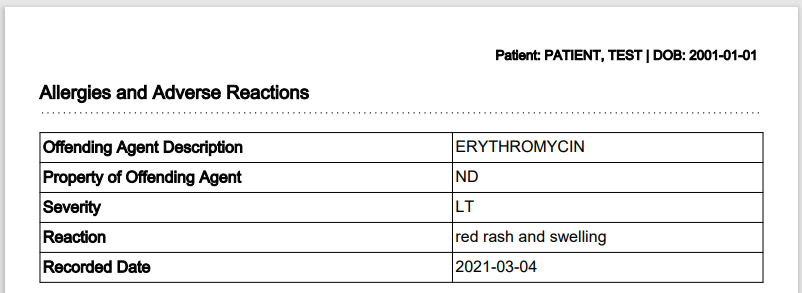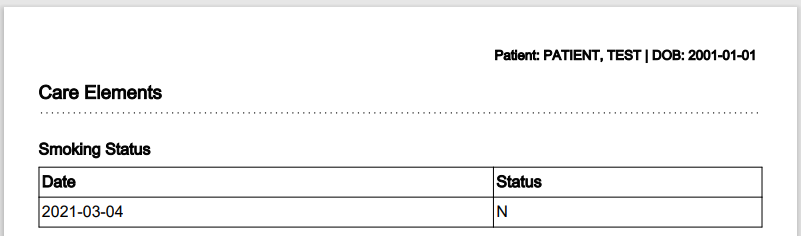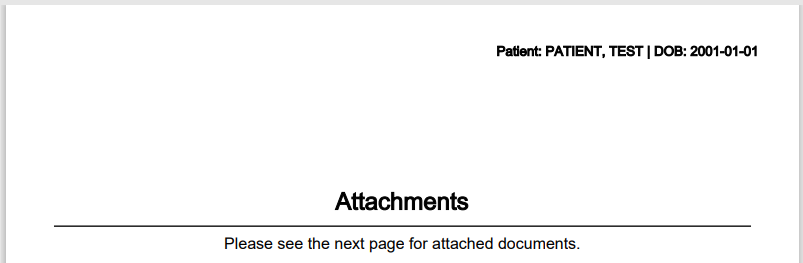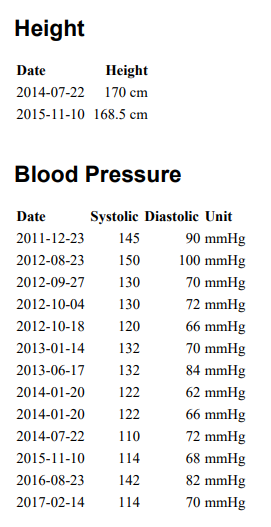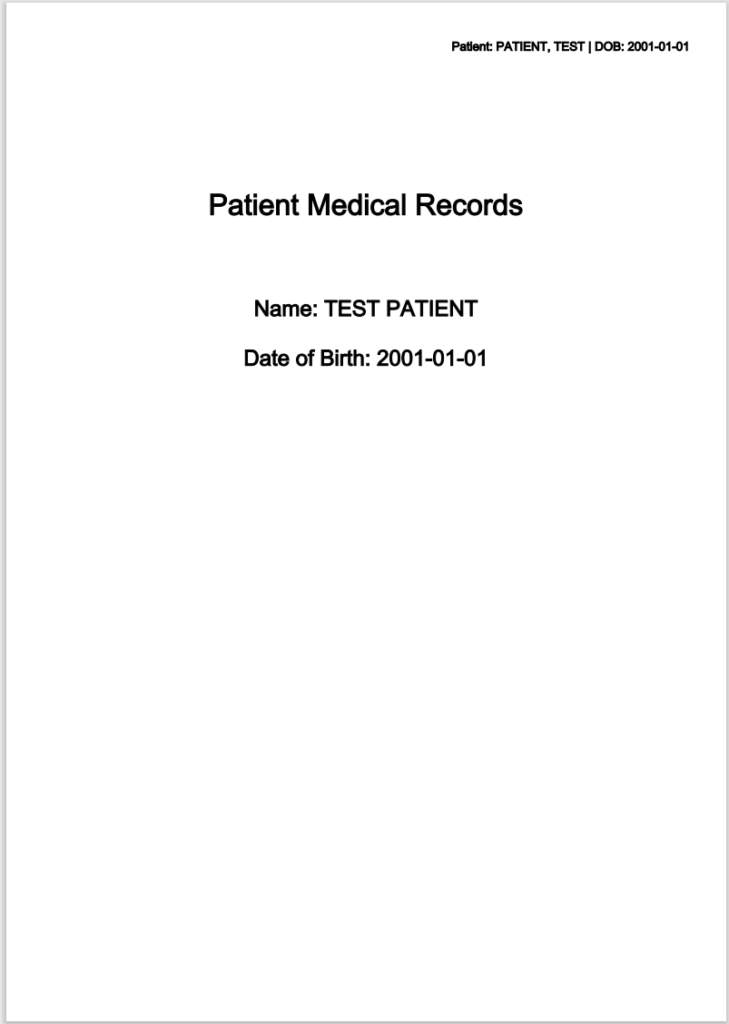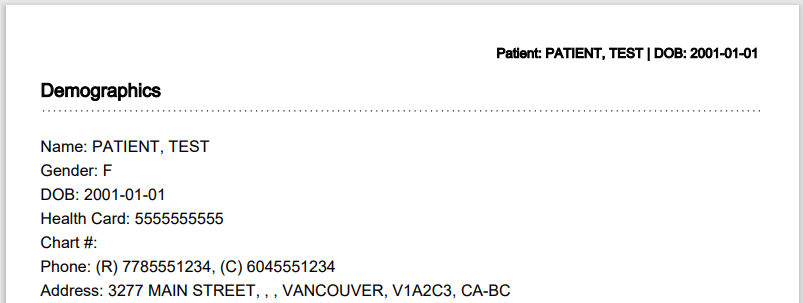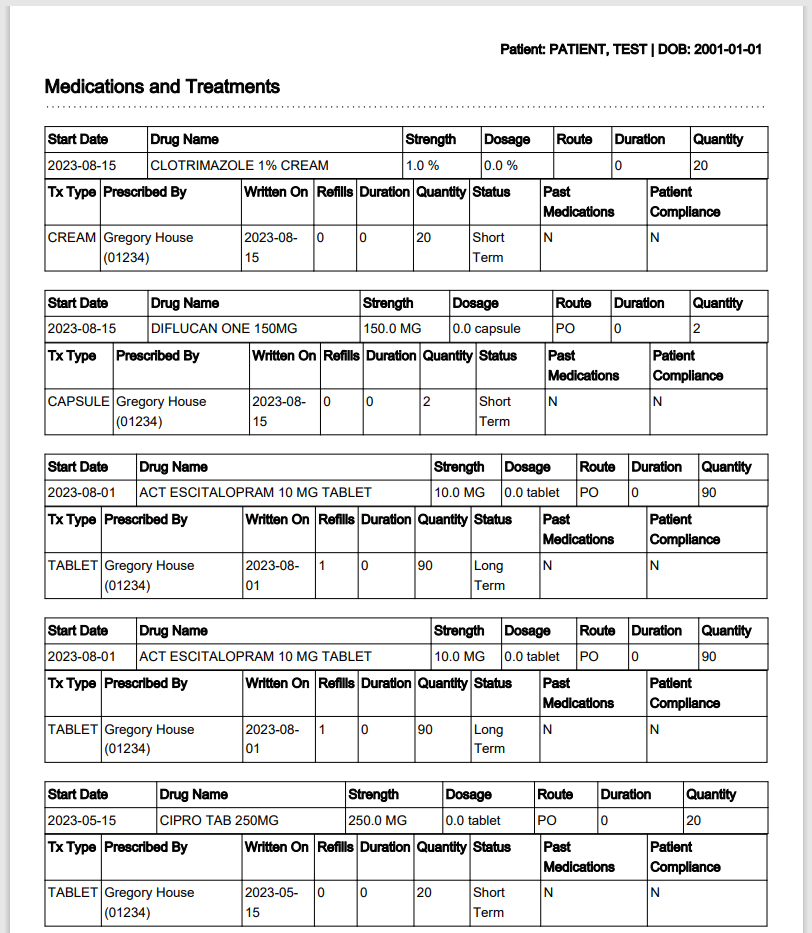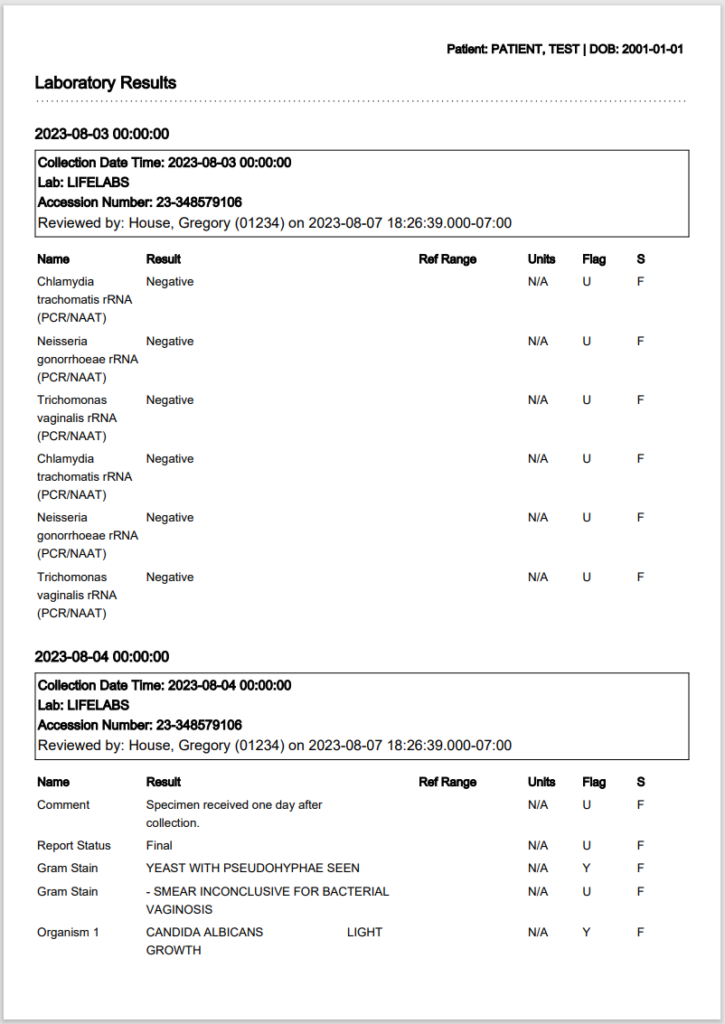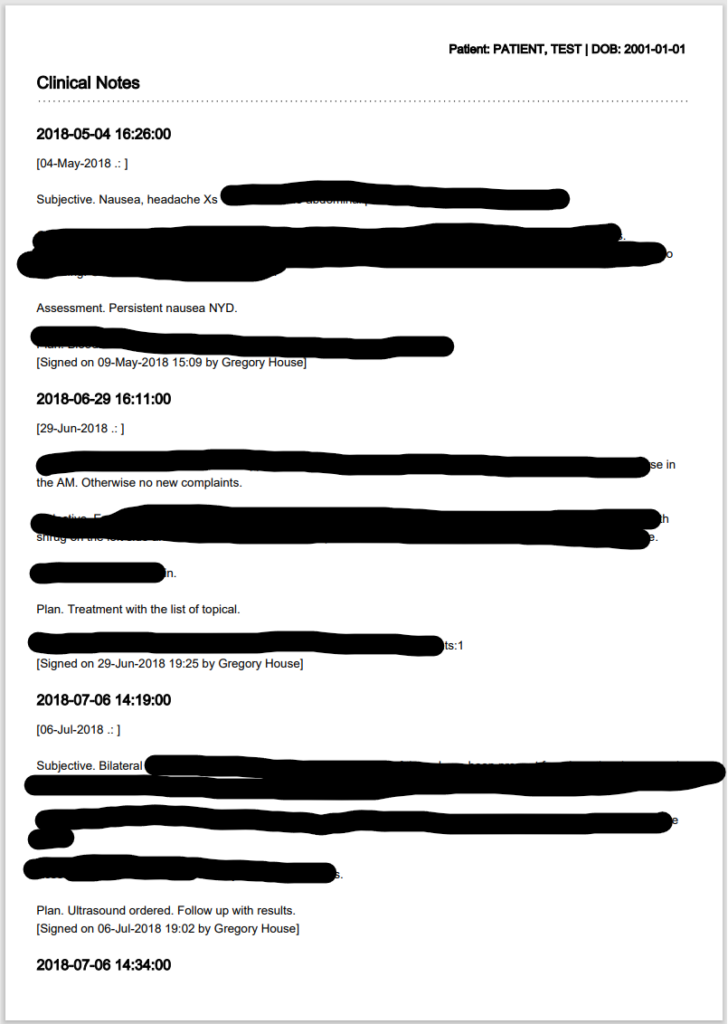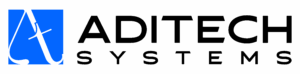Are you on any Canadian Electronic Medical Records (EMR) system and need an export of all your charts? Oscar, Oscar Pro, OpenOSP, JUNO, Avaros, Indivicare, Accuro, Telus, PSS, etc?
Normally the EMR provider will continue to charge you upwards of $260/month indefinitely to keep your EMR running just so you can access your data even after closing the practice. Or you may pay them to download your entire database… but you can’t do much with the database and it doesn’t give you one PDF file for each patient which is what you need when dealing with archived records.
ADITECH has created a desktop application for Windows which converts charts from any EMR to PDF format.
How to Get Your Data From Your EMR
All EMR providers (Oscar, JUNO, Avaros, Accuro, Telus, PSS, etc.) which are or have been OntarioMD certified at some point, are able to export charts to the CDS format. That generates an XML file for each patient which contains all of their data encoded in OntarioMD’s Core Data Set Standard (CDS-S) format. If you’ve migrated between EMRs before you’ve likely heard of this term; it is the standard data interchange format switching between EMRs as required by OntarioMD.
What this means is when you request a data export from your EMR vendor, you can get it in CDS format. It will be one XML file for each patient which contains everything in their chart (after all it’s the same format that EMR vendors when moving data between each other). You may ask – what about the files I uploaded over the years, like scanned PDFs – how is that included?? All the attachments are also embedded in the XML file (they are base64 encoded). So, the CDS format contains everything that we can get.
The EMR CDS-S represents a logical set of data elements that OntarioMD (OMD) certified EMR Offerings support to display and persist within an EMR. It provides a consistent method to describe data between disparate health care systems such as different EMR Offerings and the various EHR products and services to which they may interface. Each element is defined within the EMR CDS-S Data Dictionary as a logical representation of information that EMRs are expected to support.
As patient care relies more on the exchange of data between disparate systems, the need for a consistent way to represent data is needed to exchange information reliably, consistently and efficiently. To support this growing need, the FHIR standard is leveraged to extend the logical CDS-S element definitions to physical data representations in the form of FHIR profiles. As more EHR services are adopted and a wider range of health care data is exchanged, the FHIR profiles and resources that are included will evolve and expand.
ADITECH CDS XML to PDF Converter
The program is called ADITECH CDS XML to PDF. It is currently in use by the largest nonprofit medical records storage company in BC.
It is as simple as selecting your folder containing the XML files and pressing one button!
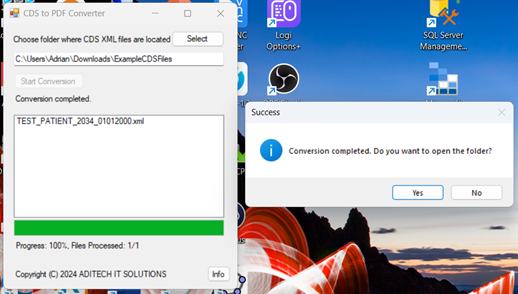
Check out additional screenshots in the gallery below
The PDF files will be named in this format: “LASTNAME, FIRSTNAME PHN DOB.pdf”
Regardless of which EMR you are coming from, you will be able to receive all your charts in CDS format; then simply run this program once and they will all be converted into PDFs (one full PDF per patient). The program will look inside the selected folder, including all subfolders and ZIP files, to process any XML file.
What’s in the PDFs?
The PDF charts contain:
- Cover page
- Header in top right on each page with patient’s name and DOB
- Demographics
- Past Health section
- Medications and Treatments
- Laboratory Results
- Appointment History
- Clinical Notes
- Allergies and Adverse Reactions
- Immunizations
- Alerts and Special Needs
- Family History
- Personal History
- Risk Factors
- Problem List
- Care Elements
- Smoking Status history
- Smoking Packs history
- Height history
- Weight history
- Waist Circumference history
- Blood pressure history
- Diabetes Complications Screening
- Diabetes Motivational Counselling
- Diabetes Self Management Collaborative History
- Diabetes Self Management Challenges
- Diabetes Educational Self Management
- Hypoglycemic Episodes
- Self Monitoring Blood Glucose
- All uploaded files appended at the end
This means you would not have to maintain any sort of database or EMR system to keep the records. Each patient chart gets fully converted into a PDF with all the data available described above.
The program can also covert charts from the older CMS Spec format if required or if you cannot request CDS export from your EMR vendor (you may be able to use export demographic feature to download as CMS spec).
Get Started
You may purchase the program via the button below. $412+HST fee to use for your practice for 6 months. (License key valid for 6 months).
We can also customize the program in any way necessary to suit your needs on an hourly or project basis. You can contact us with any questions by filling the form below, or if you prefer to pay with E-Transfer.
519-900-5544
Screenshots
Here are some screenshots from selected pages of output content from a PDF generated by our program. Note: there are many more pages/sections that this program generates.